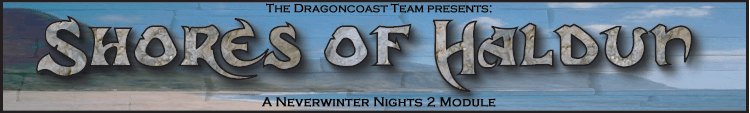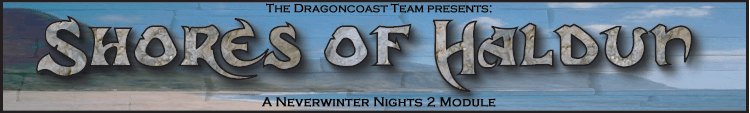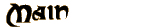
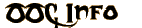
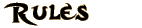
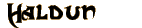
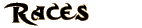
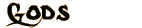
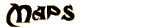
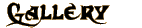
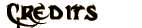
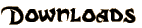
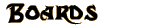

This page is best viewed in
1024x768
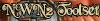
|
Downloads
Dragon Coast is using Worldgate 1.5 so that downloading the numerous player files is as painless as possible. There are two big advantages to using Worldgate as opposed to direct web links:
1. You don't have to know where the files go. It puts them in the right spots automatically!
2. If our haks or PWC change, you won't have to redownload the whole thing every time. It's capable of reading those files and "patching" them with the updated data.
If you use custom overrides, GUIs, or dialog.tlk, I strongly suggest you make backups of those folders (the user data in My Documents) and then clear out the override folder before you begin running Worldgate. Worldgate will overwrite your files in those folders!
Getting Started
- Download the (1.5) WorldGateClient.msi here: Click Here
- Install the program
- Open the program, find the 'New' Button and click it.
- Fill out the information as following:
- Click 'From Url'
- Paste http://wg.dragoncoast.net/soh/ into the text field
- Hit Ok. It should have filled out most of the information in your "New PW Definition" window.
- Make sure your NWN Installation and NWN User Date Fields are correct with your NWN installation
- Hit the 'Test and Exit' button.
- If all has gone well, Worldgate is now successfully set up and you are looking at a small window with the Shore of Haldun PW selected in the drop-down box.
- If either the NWN2 client or toolset are running, close them.
- Hit 'Check for newest Files' (First time you download this the download may be huge but with the following updates it will be a lot smaller)
We will make announcements on the boards when new files are updated and you need to run the program again.
Uninstalling the DC Files
If you want to uninstall DC's files, here are the ones to delete. They are all found in My Documents/Neverwinter Nights 2:
dialog.tlk
All files in Override
The UI/DMFI UI folder
UI/default/ingamegui.ini
soh.hak, soh2da.hak, sohicon.hak, and any soh###.hak in the hak folder (where ### is a version number like 054).
Shores of Haldun.pwc in the pwc folder
The Campaigns/Shores of Haldun Campaign folder
______________________________________________________
To be able to play both DC and a normal offline game without DC content (i.e. to maintain the standard races/gods list)
1) Make a copy of the Neverwinter Nights 2 folder under your "Documents" folder.
2) Remove everything from one copy that resides within the 'override' 'hak' 'pwc' 'tlk' and 'campaigns' folder. Also delete the 'DMFI UI' folder within 'UI/Custom/' (as per the guidelines aove)
3) Rename this edited version of the "Neverwinter Nights 2" folder to "Neverwinter Nights 2 OC"
4) Rename the original version of the "Neverwinter Nights 2" folder to "Neverwinter Nights 2 DC"
When you wish to play DC:
Temporarily rename the "Neverwinter Nights 2 DC" folder to "Neverwinter Nights 2", then run worldgate before playing. After playing, rename the folder back to "Neverwinter Nights 2 DC"
When you wish to play the OC:
Temporarily rename the "Neverwinter Nights 2 OC" folder to "Neverwinter Nights 2", After playing, rename the folder back to "Neverwinter Nights 2 OC"
|
|
|

|